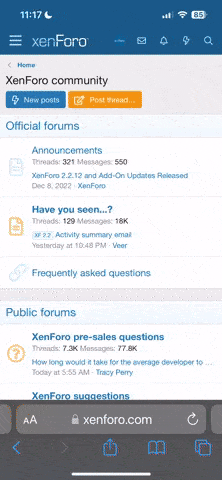Your CMOS is a small, battery-powered microchip built into your motherboard. It stores very temporary information, including your computer's date and time settings. Clearing the CMOS is usually done as a way to fix hardware compatibility or system performance issues. The most common way to clear the CMOS is by removing and replacing the CMOS battery. You will have to dissect your laptop to gain access to the CMOS battery. You may want to consider if disassembling your laptop will affect your manufacturer's warranty in any way.
Things You'll Need:
Precision screwdriver kit
ESD wrist strap
1) Obtain your laptop manufacturer's service manual.
Many computer manufacturers provide their computers' service manuals online for free (see Resources). Follow its detailed disassembly instructions. Strip the laptop down to the motherboard.
2) Locate the CMOS battery on your motherboard. This is different for every laptop and motherboard model. Many times, the CMOS battery is located near the memory compartment, or CPU chip. Most CMOS batteries look very similar to a large watch battery. Some CMOS batteries are coated in a thin layer of plastic with one or two cables extending from it.
3) Grasp the battery, and if necessary, disconnect any battery cables from the motherboard. Lift the battery out of the CMOS chip, and then place it back inside battery socket.
4) Follow the instructions outlined in your service manual to re-assemble your laptop.