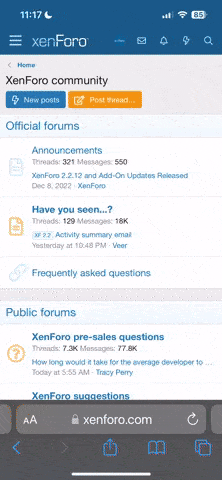piccobello
New member
Dag,
mijn NL is niet zo goed, ik zal engels schrijven, sorry..
I'm trying to install a Scythe Shuriken Rev. B SCSK-1100
(4-pin) on an old socket 478 motherboard, which has a 3-pin connector.
It does not work! The fan does a half spin when I boot, but then it does not move anymore. The BIOS complains that there's no CPU fan. Ignoring the warning and booting anyway (for a short while ) does not help.
) does not help.
I am sure the fan is all right as I tried it on a more recent desktop at work.
So let's look at the old dinosaur: it's an HP Compaq d530 Small Form Factor Desktop PC.
The motherboard identifies itself as a HP d530 SFF (PE105S), but I suspect it's an ASUS. The closest I found (with Intel 82865G chipset) is this ASUS P4P800-VM which looks almost exactly the same as I have. All links on HP site seem to be bogus, but I could find back the Hardware Reference Guide for this model, which is nearly useless. At some point I found a much more useful technical reference guide (for d530 and d330), where they give a detailed scheme of the fan circuitry. Here's the interesting page:
Bekijk bijlage 3137
I can attach the whole document if needed.
Unfortunately the BIOS is a bit limited, so here's what I could try so far, with no success:
-attach the fan to the chassis fan plug instead
-disable/enable ACPI in the bios
-change "Fan Idle Speed" setting in BIOS (between 1 and 4, I guess it just sets the voltage of the fan)
-measured voltage on fan connector, it is indeed 12V with fan idle speed 4
Any idea how to proceed (excluding "buy a new pc/mobo" ) is very appreciated!
) is very appreciated!
I was also thinking: is there some alternative way to power up a 4-pin fan on such a motherboard (with some adapter) that would allow me to use PWR?
Dankjewel!
mijn NL is niet zo goed, ik zal engels schrijven, sorry..
I'm trying to install a Scythe Shuriken Rev. B SCSK-1100
(4-pin) on an old socket 478 motherboard, which has a 3-pin connector.
It does not work! The fan does a half spin when I boot, but then it does not move anymore. The BIOS complains that there's no CPU fan. Ignoring the warning and booting anyway (for a short while
I am sure the fan is all right as I tried it on a more recent desktop at work.
So let's look at the old dinosaur: it's an HP Compaq d530 Small Form Factor Desktop PC.
The motherboard identifies itself as a HP d530 SFF (PE105S), but I suspect it's an ASUS. The closest I found (with Intel 82865G chipset) is this ASUS P4P800-VM which looks almost exactly the same as I have. All links on HP site seem to be bogus, but I could find back the Hardware Reference Guide for this model, which is nearly useless. At some point I found a much more useful technical reference guide (for d530 and d330), where they give a detailed scheme of the fan circuitry. Here's the interesting page:
Bekijk bijlage 3137
I can attach the whole document if needed.
Unfortunately the BIOS is a bit limited, so here's what I could try so far, with no success:
-attach the fan to the chassis fan plug instead
-disable/enable ACPI in the bios
-change "Fan Idle Speed" setting in BIOS (between 1 and 4, I guess it just sets the voltage of the fan)
-measured voltage on fan connector, it is indeed 12V with fan idle speed 4
Any idea how to proceed (excluding "buy a new pc/mobo"
I was also thinking: is there some alternative way to power up a 4-pin fan on such a motherboard (with some adapter) that would allow me to use PWR?
Dankjewel!