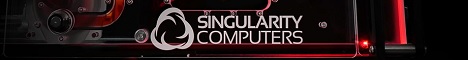Om te beginnen met Virtueel flipperen, hier een handige guide op vpforums.org in het Nederlands:
Visual Pinball Installation Guide - Dutch:
Visual Pinball Installation Guide - Dutch - Installation and Setup - Visual Pinball Tutorials - Tutorials - VPForums.org
In het kort:
1) Download de installer en installeer het: VPX installer - VPForums.org
2) Download de tafel die je wilt spelen: VP 9.x.x Cabinet Tables - VPForums.org
3) Downoad de rom voor de tafel: ROMs - VPForums.org
4) Zet de rom in de "Visual Pinball/VpinMAME/roms" map (rom moet in .zip blijven, dus niet uitpakken)
5) Zet de tafel in de "Visual Pinball/tables" map (de tafel moet je wel uitpakken als het gezipped is)
6) Dubbelklik op de tafel en de boel zou moeten starten je zou moeten kunnen spelen!
Visual Pinball Installation Guide - Dutch:
Visual Pinball Installation Guide - Dutch - Installation and Setup - Visual Pinball Tutorials - Tutorials - VPForums.org
In het kort:
1) Download de installer en installeer het: VPX installer - VPForums.org
2) Download de tafel die je wilt spelen: VP 9.x.x Cabinet Tables - VPForums.org
3) Downoad de rom voor de tafel: ROMs - VPForums.org
4) Zet de rom in de "Visual Pinball/VpinMAME/roms" map (rom moet in .zip blijven, dus niet uitpakken)
5) Zet de tafel in de "Visual Pinball/tables" map (de tafel moet je wel uitpakken als het gezipped is)
6) Dubbelklik op de tafel en de boel zou moeten starten je zou moeten kunnen spelen!
Laatst bewerkt: