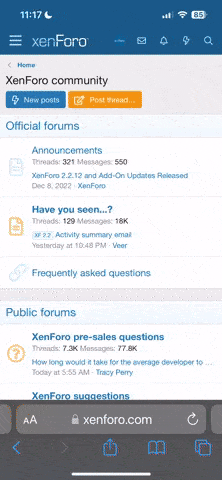-
Vragen? Wacht niet langer op de antwoorden! Login of Registreer en plaats jouw vraag! Wij zullen je vragen z.s.m. beantwoorden.
Zoekresultaten
-
D
BundyMania WC Gallery !
there's a bundy uh i mean bug in your wc system m8 :D- dsp
- Bericht #799
- Forum: Waterkoeling
-
D
TATH \ Caselabs TH10 + ped. Hill 7.9
neem aan dat je gewoon garantie hebt op je onderdelen ? zou een rma dan niet voordeliger zijn voor je wel balen voor je deze ellende man :S heb je niet een mobo standoff ergens contact maken misschien ? (of hoe die dingen heten :D) EDIT : ik heb een soortgelijk iets meegemaakt met de rode led...- dsp
- Bericht #69
- Forum: Gallery & Build Logs
-
D
K.3nny's "Classy" LianLi Pc-7HX Casemod
He'de TS heeft dezelfde naam als k.3nny genomen (weet je wel die zou stoppen :D:P:D) JK !!!! ben benieuwd wat je er deze keer van gaat bakken en de volgende ... en de volgende ... en de volgende keer ..... we gaan em volgen succes.....- dsp
- Bericht #4
- Forum: Gallery & Build Logs
-
D
[CIP] Bel Air
ik zie dat je al aardig opschiet met mijn nieuwe pc ;) ziet er weer geweldig uit man de lat komt steeds hoger te liggen bij je blijf deze zeker volgen !! suc6 !!- dsp
- Bericht #105
- Forum: Gallery & Build Logs
-
D
TATH \ Caselabs TH10 + ped. Hill 7.9
kan je cpu blok te strak zitten ? en check f goed de 24 pins kabel even eruit en goed erin opnieuw- dsp
- Bericht #43
- Forum: Gallery & Build Logs
-
D
slangen / koelvloeistof - Rood
wat is er anders aan de groene vloeistof dan ? na blauw en rood van zowel feser en ek ben ik er mee opgehouden vanwege dichtslippen van het cpu blok (4 maanden)- dsp
- Bericht #9
- Forum: Waterkoeling
-
D
Joren's Honda CR
zelf altijd yamaha 125 gereden heerlijk man dat vliegen door de lucht :D toffe fiets heb je daar zou ik als medeflower best wel even willen misbruiken :)- dsp
- Bericht #6
- Forum: Overige Builds
-
D
platte slangen?
wat is de temp van je cpu ? als je water flink warmer word is er in ieder geval een goed warmteoverdracht als je rad het water ook weer goed weet te koelen zit je goed- dsp
- Bericht #6
- Forum: Waterkoeling
-
D
platte slangen?
waarschijnlijk met het aandraaien van je schroeffitting is de slang iets mee gaan draaien daardoor gaan ze ook snel(ler) plat worden mijn allereerste feser slang die ik had was perfect de feser slang die ik later nog is kocht knikte ook snel weet niet of ze ooit de productie veranderd hebben...- dsp
- Bericht #4
- Forum: Waterkoeling
-
D
platte slangen?
als je slang plat word is je bocht misschien net te krap waardoor je slang knikt kan je een foto uppen ?- dsp
- Bericht #2
- Forum: Waterkoeling
-
D
beetje koelstoef gemorst op gpu?
als ik mijn fancontroller niet ver genoeg draait staat mijn fan nog stil maar de controller denkt dat die al moet draaien en begint dan ook te piepen check het nog een keer voor de zekerheid- dsp
- Bericht #6
- Forum: Waterkoeling
-
D
Cross by Red Harbinger
gefeli l3p wel leuk dat je het van zo dichtbij mee mag maken ik las dat je glasplaat doorhing ? is die wel van hardglas gemaakt trouwens (waarschijnlijk ooit overheen gelezen ) (nu terug naar de boob babes :D)- dsp
- Bericht #136
- Forum: Gallery & Build Logs
-
D
Nieuwe PC boot niet
zeg niet dat ik je niet gewaarschuwd had he ;) maar de 660 werkt wel op een ander bordje of nog niet getest ?- dsp
- Bericht #26
- Forum: Problemen & Oplossingen
-
D
Nieuwe PC boot niet
Go into your BIOS and navigate to Chipset, and select Graphics Configuration. Select "Primary Display". Change Auto to PEG. Select "Internal Graphics", change Auto to Disabled. Save the settings and turn off your computer. Plug in your monitor cable to the GTX 660 ti. Turn on your computer. It...- dsp
- Bericht #24
- Forum: Problemen & Oplossingen
-
D
Feser One mixen met Feser VSC, problemen?
beetje mixen in een potje en in de vriezer gooien kan je zien wat er kan gebeuren en laat het ons weten ;)- dsp
- Bericht #3
- Forum: Waterkoeling
-
D
DangerDen R-Atx fully watercooled By k.3nny
ben ik het helemaal mee !!!- dsp
- Bericht #111
- Forum: Gallery & Build Logs
-
D
Waterkoeling Setupje.
dat is waar maar net als de rest hier als het erin zit heb je gelijk zo van wow maar daar wil je WOOOOOOOOW !!!!!!!!!!! van gaan maken en koopt die de rest vanzelf weer misschien een betere vraag waarom wil je gaan wc'n ? is het voor de looks of echt voor de prestaties- dsp
- Bericht #7
- Forum: Advies Waterkoeling Setup
-
D
Waterkoeling Setupje.
links een 240 of 360 rad bouwen gaten zagen voor luchtaanvoer voor de fans ? je moet er iig voor zorgen dat je reservoir boven je pomp komt te zitten er is best wat van te maken maar prestaties kosten iets meer dan een H60 je krijgt er ook 60x mooiere looks voor terug en je kan altijd...- dsp
- Bericht #5
- Forum: Advies Waterkoeling Setup
-
D
Felix Baumgartner's epic jump from the edge of space!
+1 absoluut waar- dsp
- Bericht #13
- Forum: Nieuws en Sport